Frequently Asked Questions
Who creates the setups?
Our setups are created by a team of professional drivers who have extensive knowledge of ACC and compete in multiple high level Esports events such as SRO Esports and LFM Pro Series. You can learn more about our team on our (insert hyperlink) page.
What does “MoTeC” refer to?
MoTeC is professional-level telemetry analysis software used by real world drivers! ACC logs telemetry files, and in combination with MoTeC, you can read the telemetry data that we provide with all of our setup bundles. All of our bundles contain telemetry data of the fastest lap achieved at each track. Using MoTeC you can gain lap time and consistency by comparing your own brake/throttle inputs, braking points, minimum corner speed, and much more to that of our Pro drivers.
What are the ideal tire pressures for each setup?
The optimal DRY tyre pressure for all classes of car is 27.0 PSI. However, you should only notice a considerable drop in tyre performance below 26.5 PSI or above 27.5 PSI.
The optimal WET tyre pressure for all classes of car is 30.0 PSI. However, you should only notice a considerable drop in tyre performance below 29.5 PSI or above 31.0 PSI.
What temperatures are the setups optimized for?
All of our setups are optimized for an air temperature of 23 °C and a track temperature of 27 °C.
For colder races, you can increase your pressures by 0.1 PSI for every 1 °C decrease in air temperature.
For hotter races, you can decrease your pressures by 0.1 PSI for every 1 °C increase in air temperature.
e.g. In a 14 °C air temperature race, you would increase each tyre by 0.9 PSI.
How do I install my purchased setups onto my PC?
Bundles:
Download your desired bundle. Simply extract the file to anywhere on your PC. Drag the car folder into your ACC setups folder for the correct car. (Regardless of what hard drive ACC is installed on, your setup folder should be at: C:/Users/YourName/Documents/Assetto Corsa Competizione/Setups).
Single Tracks:
Download your desired track pack. Simply extract the file to anywhere on your PC. Drag the .json files into your ACC setups folder for the car and track combination. (Regardless of what hard drive ACC is installed on, your setup folder should be at: C:/Users/YourName/Documents/Assetto Corsa Competizione/Setups).
How do I install my purchased setups onto consoles?
To install on console versions of ACC, use ACC Setup Comparator to view setup values and manually input setup values. Unfortunately, due to console limitations, direct installation like PC versions is impossible.
What do the abbreviations Q and R in the setup names mean?
Setups containing the letter “Q” are designed to be used for Qualifying runs and are optimized to maximize lap time.
Setups containing the letter “R” are designed to be used for Races and are optimized to maximize tyre life and consistency while still being fast.
What is the significance of the numbers at the end of the setup name?
These numbers are used to display the ACC version number that our setups were created for. You can find the current version of ACC in the top right corner of the main menu.
Do bundle purchases include updates in the future?
Every bundle you purchase will be automatically covered with 1 year of free updates.
What’s included in the bundles and individual track packs?
Our bundles include setups, telemetry and full support for every track that is currently in ACC. If more tracks are added to ACC after you purchase a bundle you will automatically receive them free of charge.
Our individual track packs include setups, telemetry and full support for the individual track that you have purchased.
What payment methods are accepted?
We use Stripe as our payment processor.
Where can I get direct support?
We offer full support over Discord for any questions or queries you may have. Feel free to join our Discord Server.